
Please REFRESH after Loading this Page!

Welcome to RSS News Feed.
All PMCC Feed 100% Operational
Sign Up FREE Today!
Let's Get Started
( Click which link you'd like to Receive )
If You are Experiencing Problems with PMCC .Rss Feed : SCROLL DOWN For Help
Get RSS Reader For Your Cell Phone
Pmcc .Rss Feed Address
http://pmcommunitychurch.com/rss.xml
Better Yet: Have it Come to YOU!

EMAIL DELIVERY
Those Who Have Rss to Email
THIS OPTION HAS MALFUNCTIONED
Which Allows PMCC RSS News Messages to be delivered straight to your Email Inbox.
____________________________________________________
EMAIL Delivery WILL NO LONGER BE AVAILABLE
IF You've had issues with multiple Flooding Your In Box
Log Into IFTTT, Go to to My Apps and DISCONNECT
SIMPLY
-------------
1.) First Step:
Now Go to IFTTT and Sign in: Your Email
IFTTT will recognize your Email and sign you in.
Go To My Applets
FIND YOUR RSS TO EMAIL APP
------------
BEFORE TURNING OFF
TURN OFF NOTIFICATIONS FIRST
Once finding ( Picture #2 ) click the gear to Stop Notications
and
REMOVE OUR RSS FEED ADDRESS
Make SURE TO
CLICK SAVE!!!!!
Click the Gear Icon in upper Right of Image.
Picture #2
.jpg)
Picture #2
Turn the App OFF
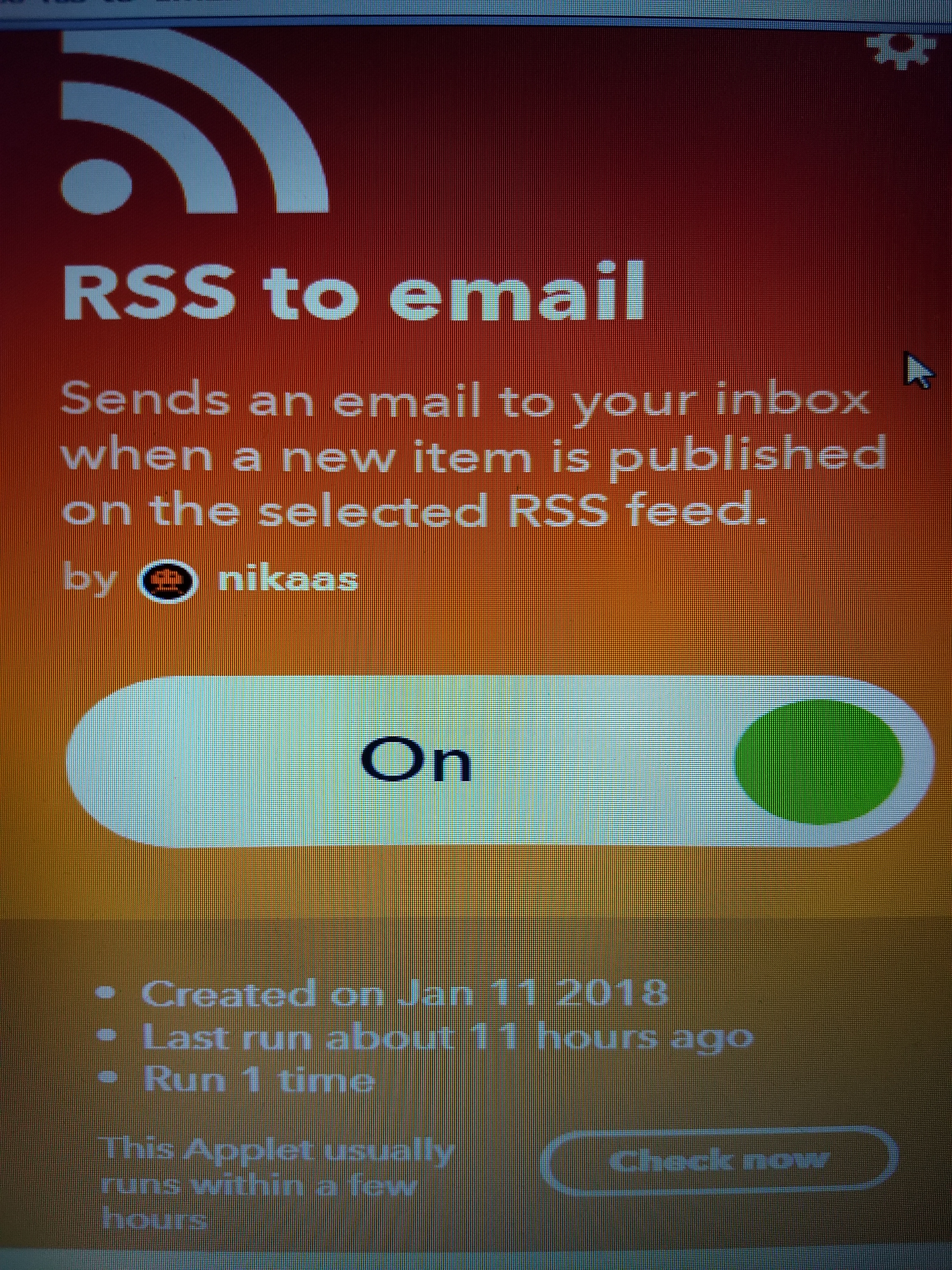
1.) Turn OFF
This Option Will No Longer Be Used.
|
-------------------------------------------------------------------------------- SUDDEN Multiple EMAILS BEING SENT OUT I'm Discontinuing This Option Due To Unexplained IFTTT Issues.
NEED HELP IF YOU EVER HAVE ANY QUESTIONS REGARDING ANY ISSUES FOR HELP ANYTIME I will Walk You Through It!!!
----------------------------------------------------------------------------------- ...........................................................................................
|

Listed Below are all fine choices for receiving our Instant Messaging.
Each Provide Immediate Posts.
Good to have choices!
"CELL PHONES ONLY"
"I personally use this App on my phone. Love it! Immediate Posting"
____________
The Best Reader for your Phone
Use your phone to get this and Click JustRss "FREE"
1.) JUSTRSS
Reader for Smart-Phones, Andriods and alike.
Just add our feed URL
http://pmcommunitychurch.com/rss.xml
Note: Once added you can SYNC on phone by swiping your finger "downward" on phone screen.
TOP -CHOICE
****THIS IS A EXCELLENT CHOICE***
For Your
Computer,Tablet or Phone
"We also use this on our computer. Great display and post time.."
When using: Within this reader is a REFRESH button. To get ALL NEW POSTS use that Refresh Button.
All internal links within Rss Work Fine. Excellent Choice
When open: Use: FeedReader Online/ Start Reading Feeds "FREE" Left Side
Then Click Add New Feed:
Label It: PMCC Messages
Just Add Our Feeds URL: http://pmcommunitychurch.com/rss.xml
When it opens:
Use the Left side: FREE Feed Reader Online.
And Start Reading Feeds
It's Has a REFRESH Button: Use it often to check for Newest Posts!
![]()
-----------------------------------------------------------------------------------------------------------------------------------------------------------------------------
Depending on who you ask, RSS stands for either "Rich Site Summary" or "Really Simple Syndication." But no matter what it's called, RSS is a new way to publish information online.
At the heart of the technology is special Web coding, called XML, that has been widely developed by the global online community over the past few years.
The XML code for RSS describes a new type of Web information called a "news feed." Essentially, the feeds can contain a summary and links of the new content on a Web site or anything else a creator desires to share. A company may publish an RSS feed that contains news of its latest products, for example.
Anyone — an online surfer or another Web site — can pick up the RSS codes and with the appropriate Web software display the information automatically.
The concept is similar to how a newswire service operates: Information published by one news organization can be "syndicated" — picked up and displayed — by any other news organization.
Through syndication, online content creators have a much easier way to get their information published and seen. For instance, a Web surfer who sees an RSS feed — say a ticker of top news stories — on one site might click on the content, which in turn drives more traffic back to the original Web site.
RSS can also be a way for Web sites to retain "loyalty" among visitors. By supplying the RSS code on the Web site, visitors can "subscribe" to the feed and automatically receive updates on their personal computers of new content on the site.
Such an RSS feed will free content creators from creating and sending e-mail reminders — many of which may be stopped by anti-spam filters.
For Web surfers, the advantages of RSS are quite simple: They save time and bandwidth.
Instead of remembering to visit a favorite Web site, the news comes directly into your computer daily or at whatever interval you want.
What's more, most RSS feeds contain just links, headlines, or brief synopsis of new information only. That means the small amount of Web data can be sent to any XML-compatible device — a cell phone, pager, or handheld computer — without a lengthy download process.
More importantly, RSS gives you control over receiving information you want without revealing information about yourself. Unlike subscribing to an e-mail newsletter, you never have to give out your e-mail address with an RSS feed. That avoids the possibility of receiving spam or unwanted junk e-mail from the Web site.
First, you need a feed reader. Performing a search for "RSS Feed Readers" in any major online search engine such as Google or Yahoo! will produce a bundle of software options — many of which are free.
Once you've obtained a feed reader, subscribing to an RSS feed is simple. Most Web sites that publish an RSS feed will display either a tiny orange box or button labeled "RSS" or an "XML URL."
Click the feed link you are interested in and your Web browser typically goes to a page of cryptic XML code. No worries, just copy the Web "address" or URL of that page and plug (paste) it into your feed reader. The software will then automatically retrieve and display that site's latest information.
Much Like an EBook
With RSS Feed you'll get instant messages sent out from Port Monmouth Community Church and displayed into your RSS reader. Messages not only will be the most recent updates within the church website, but you'll also receive instant messages from Pastor Don with announcements of any closure's due to inclement weather, holiday wishes and much MORE.
The use of RSS allows Unlimited Immediate Instant Messaging which still comes from within our Host Website through our server. (Safe, secure, clean feed.)
In short, All we do is provide you the address location to retrieve the message. Anyone with that address name places it into the reader. The RSS Readers display much like E-Books and better yet it retrieves the updated message as it's posted.
Clean Un-Interrupted messaging! This is a service which will surely help keep YOU informed and stay connected.
PMCC feed when posted arrives immediately right to your PHONE, COMPUTER DESKTOP or TABLET.
You may also Read PMCC Feed on Main Home Page.
(Will be cryptic .xml coding and not be displayed like an EBook)
There are many RSS Readers to choose from:
For Computer's or Phones just go to the App Store and do a search.
Download ANY RSS Reader , Then ADD our URL:
http://pmcommunitychurch.com/rss.xml
(Right click & Copy our "link-address" above then paste into your Rss Reader)
You can Label or (Name) the Feed "PMCC Messages" on your Reader
That's It!
Each reader has a "Sync" Synchronize (which auto-loads the most Updated RSS Messages)
Nothing to it.
Welcome to Instant Messaging!
All pages created with FrontPage
We are so blessed & grateful for Jeremy Lipari who without his contribution this PMCC Website would not be possible.
RSS Feed / Website Created & Maintained By: PMCC WebMaster